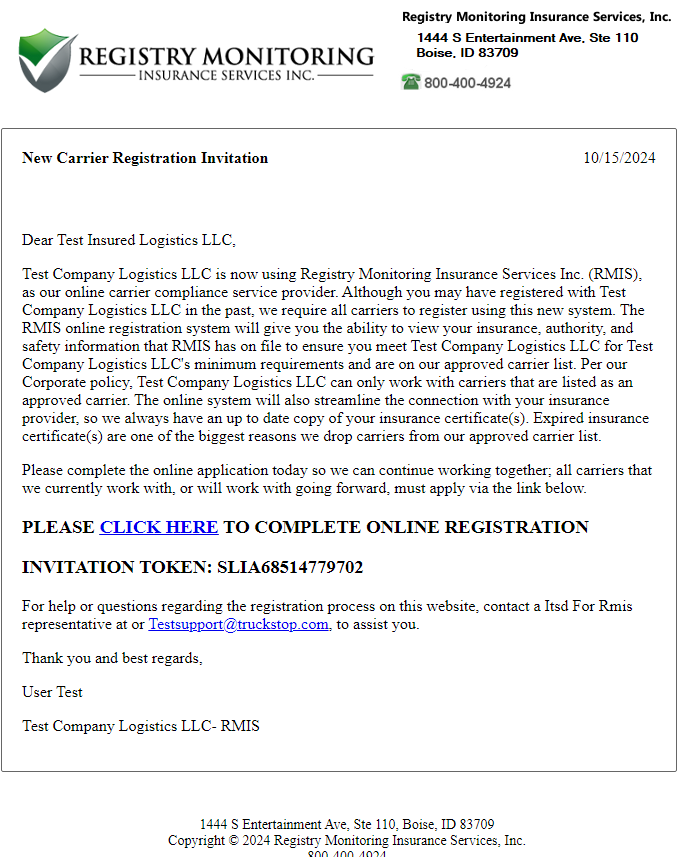Try it: Here
Definitions
- MemberID - This is also known as a clientscarrierID in the ExpandedCarrier API. This is a personal identifier the client can assign the carrier before the registeration process begins. Note: It is possible for a carrier to attach to the client multiple times with different MemberIDs/clientscarrierIDs.
- Invitation models – There are three invitation models with RMIS when it comes to inviting carriers to register with RMIS. and those are as follows Closed , Hybrid and Open.
- Closed - An invite is required to begin registration.
- Hybrid - Carriers can register openly and be invited directly.
- Open - Carriers can register openly from the landing page and cannot be directly invited via API.
- How do I know what invitation model I have? You can reach out your RMIS Customer Success Manager or you may request this from [email protected] .
API Summary
Purpose
The API provides a method to trigger an email invitation with an invitation code and link to the client's website to begin the RMIS onboarding process.
Calling the Invitation API
Calling the Invitation API
The request is a POST request to the base URL:
https://api.rmissecure.com/_c/std/api/InvitationAPI.aspxThere are 6 parameters required with this request
- ClientID - The broker-specific RMIS client ID
- ClientPassword - The broker-specific RMIS API Password
- InsdCoName - Carrier's company name,
- InsdContact - Carrier contact’s name.
- InsdEmail - Carrier's Contact's Email.
- CreateUserName - Creator's Username.
- CreateUserEmail - Creator's User's Email.
- ClientMemberID - (Optional) When RMIS attaches the carrier within the system, RMIS can also map the customer's internal IDs to the carrier record.
curl --request POST \ --url https://api.rmissecure.com/_s/api/InvitationAPI.aspx \ --header 'accept: application/json' \ --header 'content-type: application/json' \ --data ' { "clientPassword": "PasswordHere", "clientID": "1234", "InsdCoName": "Test Insured Logistics LLC", "InsdContact": "Chuck Testa", "InsdEmail": "[email protected]", "CreateUserName": "User Test", "CreateUserEmail": "[email protected]", "ClientMemberID": "1337" }{ "Message": "Success", "HasError": false, "ErrorMessage": "", "ID": 6851477, "Token": "SLIA68514379702", "InviteUrl": "https://testWebsite.rmissecure.com/_s/reg/InvitationProcessingV2.aspx?token=SLIA68514779702" }If the call is successful the carrier will receive an invitation via email that looks like this below.
Note: Clicking the Click Here button will bring the carrier directly into the start of the carrier packet with the invitation token automatically entered. Additionally, they have the option to copy the invitiation code directly into the UI when they are on the closedinvitation model only. Hybrid models will not have this option and the carrier will have to exclusively use the Click Here link to register or begin on the client's landing page.
Testing limitations
### Testing limitations
You will need a fully functional RMIS account to test this API.
Clients with an open registration model cannot use this API.